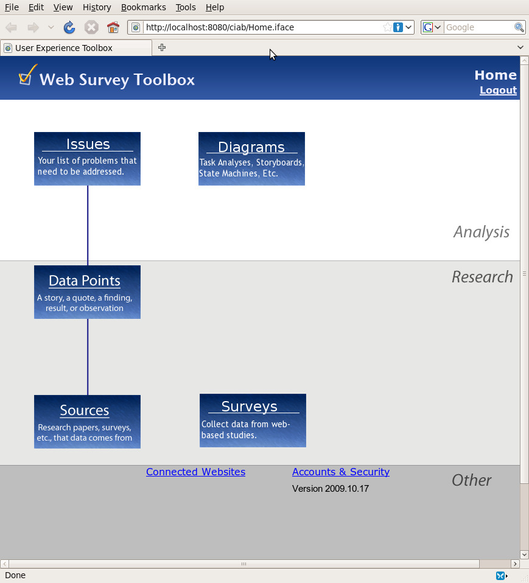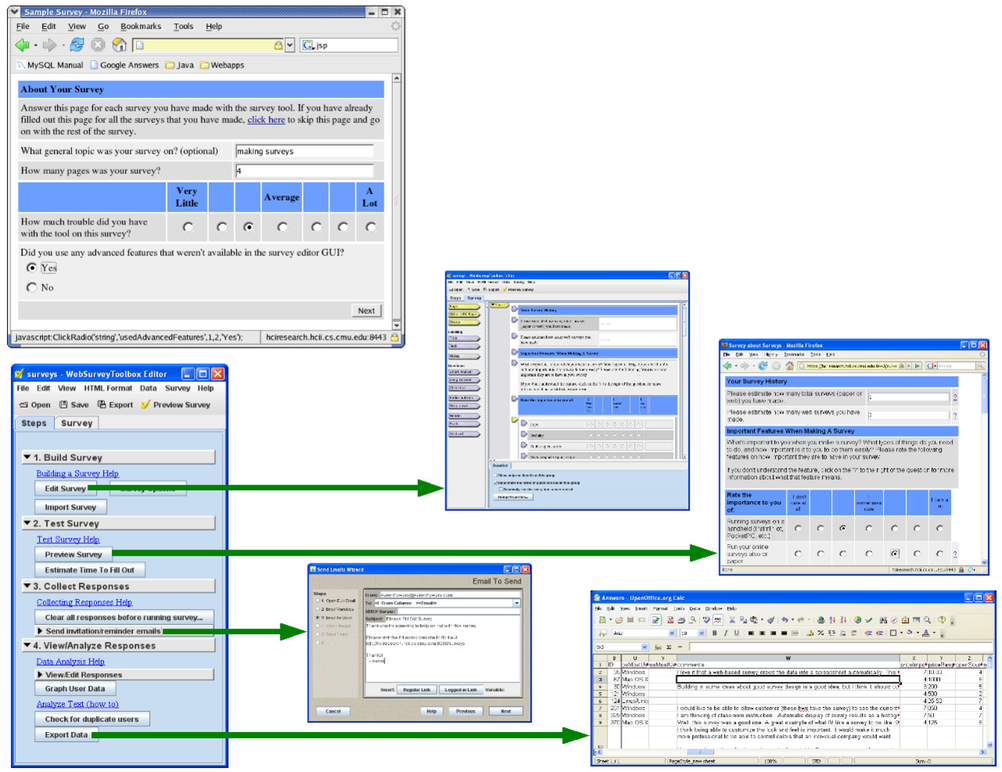...
The Web Survey Toolbox is an a free open source tool for making web surveys, complex or simplecollecting and gathering research on many topics, surveys, project team time, and others. You can set up your own web server at your site and make it easy for new users to create and run new web surveys, with more flexibility than any other survey tool.
Why use the Web Survey Toolbox?
"You can do anything with it" - Web Survey Toolbox User
Compare the features to other tools. Though there are many other survey tools out there, most do not have the capability to do complex surveys. Web Survey Toolbox has the capability to do more complex surveys than any other tool. If the free version of Survey Monkey does everything you need, there's no reason to try this tool. However, most other tools don't have these advanced features -- and no other tool can do all of this:
- Host your own survey server on your own computer (this can ensure data privacy and complete control of the website)
- Branch or randomize the survey in arbitrary ways
- Insert Java code into the survey to implement advanced features
- Runs on Windows, Mac OS X, Linux, Unix, or any other Java-enabled platform.
- Multiple users can edit the survey simultaneously
- And many more
Some of these features are available in other tools, but most often not. Compare to other tools.
Three interfaces to make a survey
Depending upon your survey's needs and your team's expertise, you can pick from several different ways to build your survey.
Simple: The simple interface lets you create a survey without any advanced features by simply using the GUI. You can create straghtforward linear surveys very easily -- this is the default interface.
Scripting: Take it one step further, and you can put scripts into a html-like file known as JSP. You can load pages of questions from the Survey Editor GUI, where the questions are editable. If you wish, you can insert arbitrary Java code to branch, randomize, and do other things with your survey.
JSP-based: If your team has a programmer, you may want to write chunks of the survey straight in JSP -- there is an interface to build questions, pages, and anything else you want from scratch straight from JSP. You can still pull other questions and bits from the Survey Editor, allowing your team to use whichever part of the interface is easiest for each part of the survey.
Try it!
You can download the alpha version, or view screen shots and try sample surveys. The Web Survey Toolbox is still in alpha testing. We expect to release a beta in August 2005. Sign up for notification about the release.
This is the home page for the Web Survey Toolbox space.to keep your information protected.
| Info | ||
|---|---|---|
| ||
There's a whole new release with new features, released January 31st, 2010! Download it. News |
Features
- Run Web Surveys. Using Web Survey Toolbox, you can track, administer, and run surveys.
- Track Issues/Bugs/Tasks. Integrated with your own Bugzilla or JIRA.
- Collect Research Findings. Gather points from papers, Heuristic Evaluations, Ethnographies, User Testing, etc., into one location.
- Progress Reports: Get statistical predictions on when the project will be finished. With one click, see an agile report that shows how much work remains to be done on any particular project. The report will run a statistical regression analysis to predict when the project will finish.
- Draw diagrams on the web. Draw any kind of Storyboards, Task Analyses, State Machines, etc.
- Analyze most frequently discovered problem areas. Coming Soon: Look at reports and graphs of your problems sorted by topic and area.